Select demos
Choose the target audience to receive your advertising message. Demos can be either standard or ones you create for the advertiser. In custom demos, you can select socioeconomic characteristics as well as gender and age cells.
 If the in-tab of the base demo is >30, values for the target demo will display even if the target demo in-tab is <30. Ratings Reliability Estimator will also display estimates that are <30 in-tab for ethnic standard demos along with the minimum in-tab exception footnote.
If the in-tab of the base demo is >30, values for the target demo will display even if the target demo in-tab is <30. Ratings Reliability Estimator will also display estimates that are <30 in-tab for ethnic standard demos along with the minimum in-tab exception footnote.
To select demos:
1 Click the demo link at the top of the page.
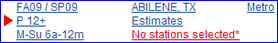
2 Select standard demos in the Available box:
• Choose search options for gender and start age with the drop-down boxes.
• Click a demo to highlight it.
OR select Custom demos that include socioeconomic characteristics:
• Click the Custom tab.
• Select the gender, the start age and the end age with the drop-down boxes in the Available box.
• Click Add More Characteristics to include respondent level data:
– Click an item in the Questions box to highlight it.
– Choose an option from the Answers box and click Add to move the characteristic to the Selections box.
 You can also double-click the option to move it without clicking the Add button.
You can also double-click the option to move it without clicking the Add button.
– Repeat to add as many characteristics as needed.
– Use the Remove, Clear Row, and Clear All links if you change your mind.
– Click OK.
3 Optionally, save your selection(s) as a favorite if you frequently use these choices:
• Type a name to represent all the items you chose.
 You can use letters, numbers or special characters from the keyboard in the name.
You can use letters, numbers or special characters from the keyboard in the name.
• Click Save.
 The name for the group appears in the Favorites box at the top of the window. You can select a favorite name the next time to finish with one click.
The name for the group appears in the Favorites box at the top of the window. You can select a favorite name the next time to finish with one click.
4 Click OK.
Related topics...
Change parameters
Add stations
Change estimates
 If the in-tab of the base demo is >30, values for the target demo will display even if the target demo in-tab is <30. Ratings Reliability Estimator will also display estimates that are <30 in-tab for ethnic standard demos along with the minimum in-tab exception footnote.
If the in-tab of the base demo is >30, values for the target demo will display even if the target demo in-tab is <30. Ratings Reliability Estimator will also display estimates that are <30 in-tab for ethnic standard demos along with the minimum in-tab exception footnote.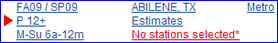
 You can use letters, numbers or special characters from the keyboard in the name.
You can use letters, numbers or special characters from the keyboard in the name.